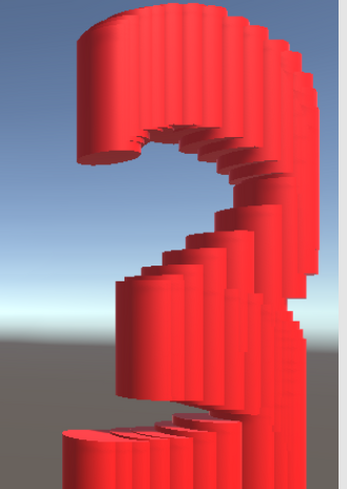Sprint 3
Sprint 3 is a paint application that allows the users to draw various shapes on the screen. The shapes themselves can animate if the user presses a specific key on the keyboard. The user left-clicks with the mouse to draw a shape. The user right-clicks and holds to draw multiple shapes. The user can select different shapes from the dropdown menu. When the user clicks on the drop menu for shapes, a list of shapes to draw will be displayed. When the users press the A key on the keyboard, the shape will animate; the user can press the Q key on the keyboard to stop the animation. The user can change the color of the shape by selecting the drop-down menu or by changing the Red, Green, Blue Slider value. When the user selects a color from the drop-down menu for colors, the color of the shape the user is going to draw will change to the color selected from the dropdown menu. When the user changes the slider value, the color of the shape the user is going to draw will change to the combination of Red, Green, Blue slider values.
| Status | Released |
| Platforms | HTML5 |
| Author | KeepWorking |
| Made with | Unity |